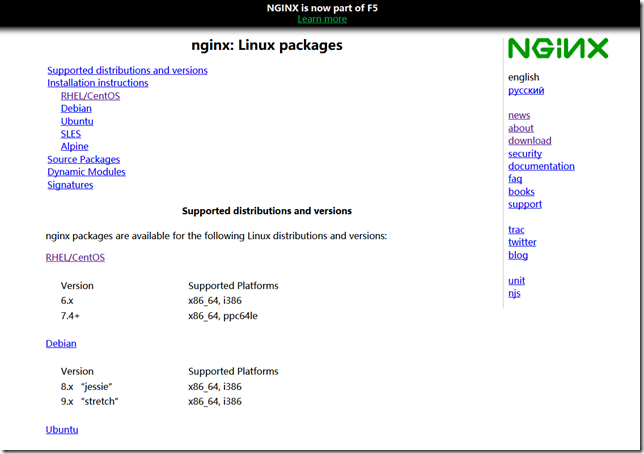使用nginx官方源安装nginx
今天进行Django项目生产机部署,需要用到Nginx,按之前的博客安装Nginx时,发现不是最新发行版本,于是进官网进行查看,偶然发现官网竟然也提供了yum安装源。
官方地址:http://nginx.org/en/linux_packages.html
具体安装方式如下:
Install the prerequisites:
sudo yum install yum-utils
To set up the yum repository, create the file named
/etc/yum.repos.d/nginx.repo
with the following contents:
[nginx-stable] name=nginx stable repo baseurl=http://nginx.org/packages/centos/$releasever/$basearch/ gpgcheck=1 enabled=1 gpgkey=https://nginx.org/keys/nginx_signing.key [nginx-mainline] name=nginx mainline repo baseurl=http://nginx.org/packages/mainline/centos/$releasever/$basearch/ gpgcheck=1 enabled=0 gpgkey=https://nginx.org/keys/nginx_signing.key
By default, the repository for stable nginx packages is used. If you would like to use mainline nginx packages, run the following command:
sudo yum-config-manager --enable nginx-mainline
To install nginx, run the following command:
sudo yum install nginx
When prompted to accept the GPG key, verify that the fingerprint matches
573B FD6B 3D8F BC64 1079 A6AB ABF5 BD82 7BD9 BF62
, and if so, accept it.
2019-5-14 10:35:53
版权声明:
作者:龙魂
链接:https://blog.wlzs.cn/%e4%bd%bf%e7%94%a8nginx%e5%ae%98%e6%96%b9%e6%ba%90%e5%ae%89%e8%a3%85nginx/
文章版权归作者所有,未经允许请勿转载。
THE END