今天进行Django项目生产机部署,需要用到Nginx,按之前的博客安装Nginx时,发现不是最新发行版本,于是进官网进行查看,偶然发现官网竟然也提供了yum安装源。
官方地址:http://nginx.org/en/linux_packages.html
具体安装方式如下:
Install the prerequisites:
sudo yum install yum-utils
To set up the yum repository, create the file named
/etc/yum.repos.d/nginx.repowith the following contents:
[nginx-stable] name=nginx stable repo baseurl=http://nginx.org/packages/centos/$releasever/$basearch/ gpgcheck=1 enabled=1 gpgkey=https://nginx.org/keys/nginx_signing.key [nginx-mainline] name=nginx mainline repo baseurl=http://nginx.org/packages/mainline/centos/$releasever/$basearch/ gpgcheck=1 enabled=0 gpgkey=https://nginx.org/keys/nginx_signing.key
By default, the repository for stable nginx packages is used. If you would like to use mainline nginx packages, run the following command:
sudo yum-config-manager --enable nginx-mainline
To install nginx, run the following command:
sudo yum install nginx
When prompted to accept the GPG key, verify that the fingerprint matches
573B FD6B 3D8F BC64 1079 A6AB ABF5 BD82 7BD9 BF62, and if so, accept it.
2019-5-14 10:35:53



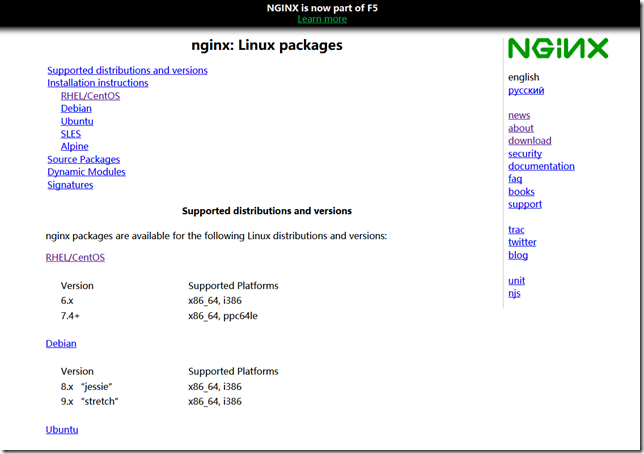


评论区