背景
局域网中大概有600-700台使用的电脑,最近有个别电脑出现网络偶尔性闪断的情况,造成业务无法正常进行。经过重做水晶头等方式,确定了线路是正常的。还是无法解决。处理步骤
一、查看交换机的日志发现,交换机里面有大量的接口异常信息。Apr 25 2021 18:10:18 MT037 %%01MSTP/4/SET_PORT_FORWARDING(l)[316]:In MSTP process 0 instance 0, MSTP set port GigabitEthernet0/0/35 state as forwarding. Apr 25 2021 18:10:14 MT037 %%01IFPDT/4/IF_STATE(l)[317]:Interface GigabitEthernet0/0/35 has turned into UP state. Apr 25 2021 18:10:12 MT037 %%01IFADP/4/PORTUPINFO(l)[318]:Interface GigabitEthernet0/0/35 has turned into UP state. (Information=Physical state: up, Negotiation: enable, Negotiation complete: yes, Local full-duplex(10M: yes, 100M: yes, 1000M: yes), Local half-duplex(10M: yes, 100M: yes, 1000M: no), Remote full-duplex(10M: yes, 100M: yes, 1000M: yes), Remote half-duplex(10M: yes, 100M: yes, 1000M: no)) Apr 25 2021 18:10:11 MT037 %%01IFPDT/4/IF_STATE(l)[319]:Interface GigabitEthernet0/0/35 has turned into DOWN state. Apr 25 2021 18:10:11 MT037 %%01IFADP/4/PORTDOWNINFO(l)[320]:Interface GigabitEthernet0/0/35 has turned into DOWN state. (Information=Physical state: down, Negotiation: enable, Negotiation complete: no, Local full-duplex(10M: yes, 100M: yes, 1000M: yes), Local half-duplex(10M: yes, 100M: yes, 1000M: no), Remote full-duplex(10M: yes, 100M: yes, 1000M: yes), Remote half-duplex(10M: yes, 100M: yes, 1000M: no)) Apr 25 2021 17:23:15 MT037 %%01MSTP/4/SET_PORT_FORWARDING(l)[321]:In MSTP process 0 instance 0, MSTP set port GigabitEthernet0/0/35 state as forwarding. Apr 25 2021 17:23:11 MT037 %%01IFPDT/4/IF_STATE(l)[322]:Interface GigabitEthernet0/0/35 has turned into UP state. Apr 25 2021 17:23:09 MT037 %%01IFADP/4/PORTUPINFO(l)[323]:Interface GigabitEthernet0/0/35 has turned into UP state. (Information=Physical state: up, Negotiation: enable, Negotiation complete: yes, Local full-duplex(10M: yes, 100M: yes, 1000M: yes), Local half-duplex(10M: yes, 100M: yes, 1000M: no), Remote full-duplex(10M: yes, 100M: yes, 1000M: yes), Remote half-duplex(10M: yes, 100M: yes, 1000M: no)) Apr 25 2021 17:23:08 MT037 %%01IFADP/4/PORTDOWNINFO(l)[324]:Interface GigabitEthernet0/0/35 has turned into DOWN state. (Information=Physical state: down, Negotiation: enable, Negotiation complete: no, Local full-duplex(10M: yes, 100M: yes, 1000M: yes), Local half-duplex(10M: yes, 100M: yes, 1000M: no), Remote full-duplex(10M: yes, 100M: yes, 1000M: yes), Remote half-duplex(10M: yes, 100M: yes, 1000M: no)) Apr 25 2021 17:23:07 MT037 %%01IFADP/4/PORTUPINFO(l)[325]:Interface GigabitEthernet0/0/35 has turned into UP state. (Information=Physical state: up, Negotiation: enable, Negotiation complete: yes, Local full-duplex(10M: yes, 100M: yes, 1000M: yes), Local half-duplex(10M: yes, 100M: yes, 1000M: no), Remote full-duplex(10M: yes, 100M: yes, 1000M: yes), Remote half-duplex(10M: yes, 100M: yes, 1000M: no)) Apr 25 2021 17:23:05 MT037 %%01IFADP/4/PORTDOWNINFO(l)[326]:Interface GigabitEthernet0/0/35 has turned into DOWN state. (Information=Physical state: down, Negotiation: enable, Negotiation complete: no, Local full-duplex(10M: yes, 100M: yes, 1000M: yes), Local half-duplex(10M: yes, 100M: yes, 1000M: no), Remote full-duplex(10M: yes, 100M: yes, 1000M: yes), Remote half-duplex(10M: yes, 100M: yes, 1000M: no)) Apr 25 2021 17:23:05 MT037 %%01IFPDT/4/IF_STATE(l)[327]:Interface GigabitEthernet0/0/35 has turned into DOWN state.
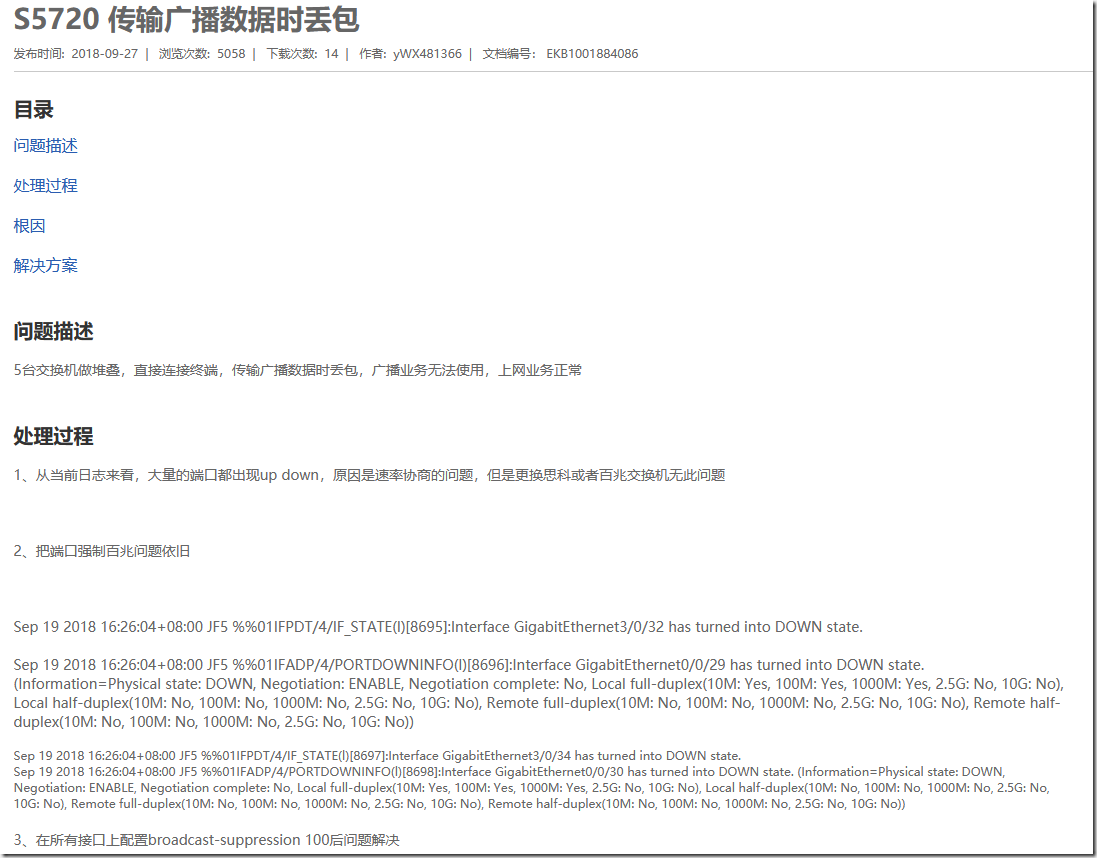 三、去除广播抑制
因为华为设备上默认会有端口广播抑制的功能。默认为10%,可以通过broadcast-suppression 100设置为不限制。
三、去除广播抑制
因为华为设备上默认会有端口广播抑制的功能。默认为10%,可以通过broadcast-suppression 100设置为不限制。
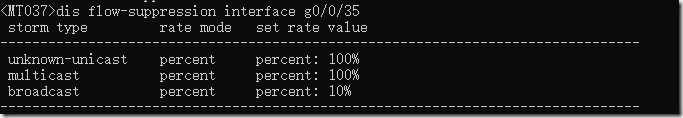 在交换机接口下配置如下:
在交换机接口下配置如下:
 配置完成后,经过半天测试没有再出现此类问题。
四、解决方案
将局域网中所有交换机的下联终端口设置为stp edged-port,解决由于终端电脑上下线、休眠等原因导致的端口状态改变,造成STP广播报文过多,端口抑制功能触发的问题。
状态设置完毕后,端口日志状态如下:
配置完成后,经过半天测试没有再出现此类问题。
四、解决方案
将局域网中所有交换机的下联终端口设置为stp edged-port,解决由于终端电脑上下线、休眠等原因导致的端口状态改变,造成STP广播报文过多,端口抑制功能触发的问题。
状态设置完毕后,端口日志状态如下:
Apr 26 2021 07:56:27 MT037 %%01MSTP/4/SET_PORT_FORWARDING(l)[0]:In MSTP process 0 instance 0, MSTP set port GigabitEthernet0/0/35 state as forwarding. Apr 26 2021 07:56:27 MT037 %%01MSTP/4/SET_PORT_LEARNING(l)[1]:In process 0 instance 0, MSTP set port GigabitEthernet0/0/35 state as learning. Apr 26 2021 07:56:27 MT037 %%01IFPDT/4/IF_STATE(l)[2]:Interface GigabitEthernet0/0/35 has turned into UP state. Apr 26 2021 07:56:26 MT037 %%01IFADP/4/PORTUPINFO(l)[3]:Interface GigabitEthernet0/0/35 has turned into UP state. (Information=Physical state: up, Negotiation: enable, Negotiation complete: yes, Local full-duplex(10M: yes, 100M: yes, 1000M: yes), Local half-duplex(10M: yes, 100M: yes, 1000M: no), Remote full-duplex(10M: yes, 100M: yes, 1000M: yes), Remote half-duplex(10M: yes, 100M: yes, 1000M: no))通过日志分析: 在接口变为UP状态后,立即将STP状态转为FORWARDING。
备注:
配置流量抑制示例 配置流量抑制后的广播、未知单播和组播报文的速率为接口速率的 % 1. 进入接口视图<Quidway> system-view [Quidway] interface gigabitethernet 2/0/122. 配置广播流量抑制
[Quidway-GigabitEthernet2/0/12] broadcast-suppression 803. 配置组播流量抑制
[Quidway-GigabitEthernet2/0/12] multicast-suppression 804. 配置未知单播流量抑制
[Quidway-GigabitEthernet2/0/12] unicast-suppression 805. 验证配置结果 执行命令display flow-suppression interface查看GE0/0/1接口下的流量抑制配置情况。
<Quidway> display flow-suppression interface gigabitethernet 2/0/12 storm type rate mode set rate value ------------------------------------------------------------------------------- unknown-unicast percent percent: 80% multicast percent percent: 80% broadcast percent percent: 80% -------------------------------------------------------------------------------
借鉴资料
https://support.huawei.com/enterprise/zh/knowledge/KB1001884086/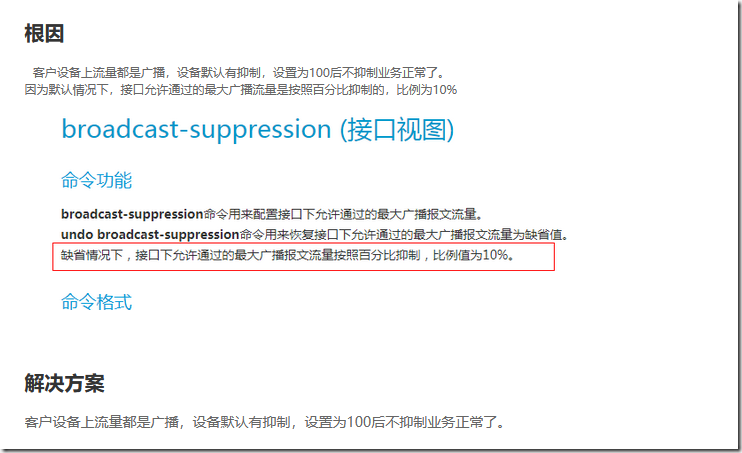 https://www.cnblogs.com/dengcongcong/p/10242509.html
https://zhiliao.h3c.com/theme/details/83425
https://www.cnblogs.com/dengcongcong/p/10242509.html
https://zhiliao.h3c.com/theme/details/83425
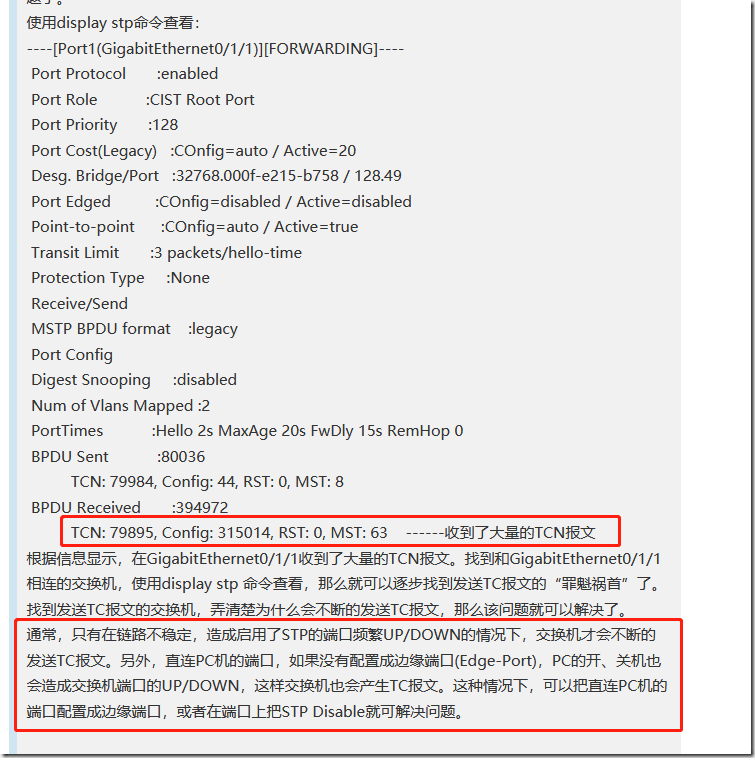
2021-10-9 11:24:22





评论区