在纯命令模式中的Linux中,setup无疑是快捷配置网络,防火墙,系统服务等设置的图形小工具,但是在一些最小化安装的Linux操作系统中,此工具并没有安装。下面来介绍如何安装此工具。
一、最小化的linux系统(centos\redhat)默认都是没有安装setup图形小工具的,你输入setup命令会提示 command not found。
 四、安装我们需要的工具组件如 ntsysv(系统服务)system-config-networktui(网络服务)等
四、安装我们需要的工具组件如 ntsysv(系统服务)system-config-networktui(网络服务)等
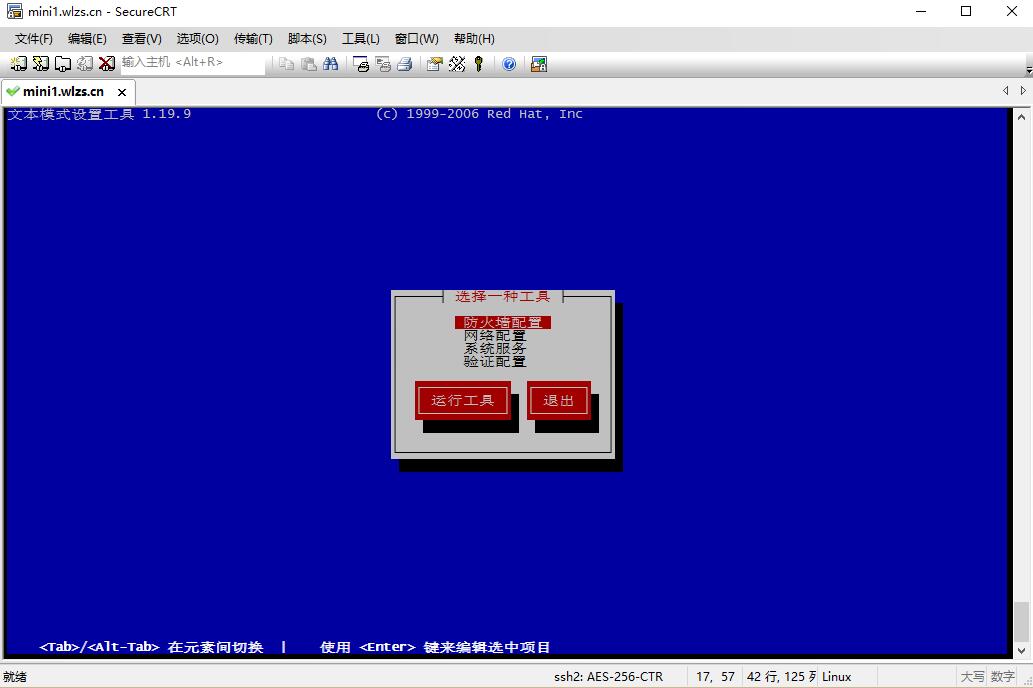
[root@a ~]# setupa -bash: setupa: command not found二、安装setuptool小工具。
[root@a ~]# yum -y install setuptool
已加载插件:fastestmirror
设置安装进程
Loading mirror speeds from cached hostfile
* base: mirror.bit.edu.cn
* extras: mirrors.aliyun.com
* updates: mirrors.aliyun.com
解决依赖关系
There are unfinished transactions remaining. You might consider running yum-complete-transaction first to finish them.
The program yum-complete-transaction is found in the yum-utils package.
--> 执行事务检查
---> Package setuptool.x86_64 0:1.19.9-4.el6 will be 安装
--> 处理依赖关系 usermode,它被软件包 setuptool-1.19.9-4.el6.x86_64 需要
--> 执行事务检查
---> Package usermode.x86_64 0:1.102-3.el6 will be 安装
--> 完成依赖关系计算
依赖关系解决
=====================================================================================================
软件包 架构 版本 仓库 大小
=====================================================================================================
正在安装:
setuptool x86_64 1.19.9-4.el6 base 59 k
为依赖而安装:
usermode x86_64 1.102-3.el6 base 187 k
事务概要
=====================================================================================================
Install 2 Package(s)
总下载量:245 k
Installed size: 918 k
下载软件包:
(1/2): setuptool-1.19.9-4.el6.x86_64.rpm | 59 kB 00:00
(2/2): usermode-1.102-3.el6.x86_64.rpm | 187 kB 00:00
-----------------------------------------------------------------------------------------------------
总计 669 kB/s | 245 kB 00:00
运行 rpm_check_debug
执行事务测试
事务测试成功
执行事务
Warning: RPMDB altered outside of yum.
** Found 9 pre-existing rpmdb problem(s), 'yum check' output follows:
gnome-keyring-2.28.2-8.el6_3.x86_64 has missing requires of GConf2
gnome-keyring-2.28.2-8.el6_3.x86_64 has missing requires of libgconf-2.so.4()(64bit)
initscripts-9.03.53-1.el6.centos.x86_64 has missing requires of /sbin/ip
libcanberra-gtk2-0.22-3.el6.x86_64 has missing requires of GConf2
librsvg2-2.26.0-14.el6.x86_64 has missing requires of libgsf >= ('0', '1.6.0', None)
librsvg2-2.26.0-14.el6.x86_64 has missing requires of libgsf-1.so.114()(64bit)
notification-daemon-0.5.0-1.el6.x86_64 has missing requires of GConf2 >= ('0', '2.14', None)
notification-daemon-0.5.0-1.el6.x86_64 has missing requires of libgconf-2.so.4()(64bit)
polkit-0.96-11.el6.x86_64 has missing requires of ConsoleKit
正在安装 : usermode-1.102-3.el6.x86_64 1/2
正在安装 : setuptool-1.19.9-4.el6.x86_64 2/2
Verifying : setuptool-1.19.9-4.el6.x86_64 1/2
Verifying : usermode-1.102-3.el6.x86_64 2/2
已安装:
setuptool.x86_64 0:1.19.9-4.el6
作为依赖被安装:
usermode.x86_64 0:1.102-3.el6
完毕!
三、安装好之后执行setup命令发现什么工具都没有,因为这只是一个图形工具。我们需要用到的网络服务,防火墙,系统服务等需要另外再安装。
 四、安装我们需要的工具组件如 ntsysv(系统服务)system-config-networktui(网络服务)等
四、安装我们需要的工具组件如 ntsysv(系统服务)system-config-networktui(网络服务)等
[root@a ~]# yum -y install ntsysv system-config-network-tui system-config-securitylevel-tui 已加载插件:fastestmirror 设置安装进程 Loading mirror speeds from cached hostfile * base: mirror.bit.edu.cn * extras: mirrors.aliyun.com * updates: mirrors.aliyun.com 解决依赖关系 There are unfinished transactions remaining. You might consider running yum-complete-transaction first to finish them. The program yum-complete-transaction is found in the yum-utils package. --> 执行事务检查 ---> Package ntsysv.x86_64 0:1.3.49.5-1.el6 will be 安装 ---> Package system-config-firewall-tui.noarch 0:1.2.27-7.2.el6_6 will be 安装 --> 处理依赖关系 system-config-firewall-base = 1.2.27-7.2.el6_6,它被软件包 system-config-firewall-tui-1.2.27-7.2.el6_6.noarch 需要 ---> Package system-config-network-tui.noarch 0:1.6.0.el6.3-4.el6 will be 安装 --> 处理依赖关系 python-iwlib,它被软件包 system-config-network-tui-1.6.0.el6.3-4.el6.noarch 需要 --> 处理依赖关系 python-ethtool,它被软件包 system-config-network-tui-1.6.0.el6.3-4.el6.noarch 需要 --> 执行事务检查 ---> Package python-ethtool.x86_64 0:0.6-5.el6 will be 安装 --> 处理依赖关系 libnl.so.1()(64bit),它被软件包 python-ethtool-0.6-5.el6.x86_64 需要 ---> Package python-iwlib.x86_64 0:0.1-1.2.el6 will be 安装 --> 处理依赖关系 wireless-tools >= 28-0.pre8.5,它被软件包 python-iwlib-0.1-1.2.el6.x86_64 需要 --> 处理依赖关系 libiw.so.29()(64bit),它被软件包 python-iwlib-0.1-1.2.el6.x86_64 需要 ---> Package system-config-firewall-base.noarch 0:1.2.27-7.2.el6_6 will be 安装 --> 执行事务检查 ---> Package libnl.x86_64 0:1.1.4-2.el6 will be 安装 ---> Package wireless-tools.x86_64 1:29-6.el6 will be 安装 --> 处理依赖关系 crda,它被软件包 1:wireless-tools-29-6.el6.x86_64 需要 --> 执行事务检查 ---> Package crda.x86_64 0:3.13_2015.10.22-3.el6 will be 安装 --> 处理依赖关系 iw,它被软件包 crda-3.13_2015.10.22-3.el6.x86_64 需要 --> 执行事务检查 ---> Package iw.x86_64 0:4.1-1.el6 will be 安装 --> 完成依赖关系计算 依赖关系解决 ============================================================================================================================================================================================================================================ 软件包 架构 版本 仓库 大小 ============================================================================================================================================================================================================================================ 正在安装: ntsysv x86_64 1.3.49.5-1.el6 base 30 k system-config-firewall-tui noarch 1.2.27-7.2.el6_6 base 39 k system-config-network-tui noarch 1.6.0.el6.3-4.el6 base 1.2 M 为依赖而安装: crda x86_64 3.13_2015.10.22-3.el6 base 31 k iw x86_64 4.1-1.el6 base 65 k libnl x86_64 1.1.4-2.el6 base 121 k python-ethtool x86_64 0.6-5.el6 base 31 k python-iwlib x86_64 0.1-1.2.el6 base 14 k system-config-firewall-base noarch 1.2.27-7.2.el6_6 base 434 k wireless-tools x86_64 1:29-6.el6 base 93 k 事务概要 ============================================================================================================================================================================================================================================ Install 10 Package(s) 总下载量:2.1 M Installed size: 8.1 M 下载软件包: (1/10): crda-3.13_2015.10.22-3.el6.x86_64.rpm | 31 kB 00:00 (2/10): iw-4.1-1.el6.x86_64.rpm | 65 kB 00:00 (3/10): libnl-1.1.4-2.el6.x86_64.rpm | 121 kB 00:00 (4/10): ntsysv-1.3.49.5-1.el6.x86_64.rpm | 30 kB 00:00 (5/10): python-ethtool-0.6-5.el6.x86_64.rpm | 31 kB 00:00 (6/10): python-iwlib-0.1-1.2.el6.x86_64.rpm | 14 kB 00:00 (7/10): system-config-firewall-base-1.2.27-7.2.el6_6.noarch.rpm | 434 kB 00:00 (8/10): system-config-firewall-tui-1.2.27-7.2.el6_6.noarch.rpm | 39 kB 00:00 (9/10): system-config-network-tui-1.6.0.el6.3-4.el6.noarch.rpm | 1.2 MB 00:00 (10/10): wireless-tools-29-6.el6.x86_64.rpm | 93 kB 00:00 -------------------------------------------------------------------------------------------------------------------------------------------------------------------------------------------------------------------------------------------- 总计 1.5 MB/s | 2.1 MB 00:01 运行 rpm_check_debug 执行事务测试 事务测试成功 执行事务 正在安装 : libnl-1.1.4-2.el6.x86_64 1/10 正在安装 : iw-4.1-1.el6.x86_64 2/10 正在安装 : crda-3.13_2015.10.22-3.el6.x86_64 3/10 正在安装 : 1:wireless-tools-29-6.el6.x86_64 4/10 正在安装 : python-iwlib-0.1-1.2.el6.x86_64 5/10 正在安装 : python-ethtool-0.6-5.el6.x86_64 6/10 正在安装 : system-config-firewall-base-1.2.27-7.2.el6_6.noarch 7/10 正在安装 : system-config-firewall-tui-1.2.27-7.2.el6_6.noarch 8/10 正在安装 : system-config-network-tui-1.6.0.el6.3-4.el6.noarch 9/10 正在安装 : ntsysv-1.3.49.5-1.el6.x86_64 10/10 Verifying : iw-4.1-1.el6.x86_64 1/10 Verifying : ntsysv-1.3.49.5-1.el6.x86_64 2/10 Verifying : libnl-1.1.4-2.el6.x86_64 3/10 Verifying : python-iwlib-0.1-1.2.el6.x86_64 4/10 Verifying : system-config-firewall-base-1.2.27-7.2.el6_6.noarch 5/10 Verifying : system-config-network-tui-1.6.0.el6.3-4.el6.noarch 6/10 Verifying : 1:wireless-tools-29-6.el6.x86_64 7/10 Verifying : crda-3.13_2015.10.22-3.el6.x86_64 8/10 Verifying : system-config-firewall-tui-1.2.27-7.2.el6_6.noarch 9/10 Verifying : python-ethtool-0.6-5.el6.x86_64 10/10 已安装: ntsysv.x86_64 0:1.3.49.5-1.el6 system-config-firewall-tui.noarch 0:1.2.27-7.2.el6_6 system-config-network-tui.noarch 0:1.6.0.el6.3-4.el6 作为依赖被安装: crda.x86_64 0:3.13_2015.10.22-3.el6 iw.x86_64 0:4.1-1.el6 libnl.x86_64 0:1.1.4-2.el6 python-ethtool.x86_64 0:0.6-5.el6 python-iwlib.x86_64 0:0.1-1.2.el6 system-config-firewall-base.noarch 0:1.2.27-7.2.el6_6 wireless-tools.x86_64 1:29-6.el6 完毕!五、再次运行setup之后你会发现常用的配置都安装上去了。当然如果你只需要部分的也可以只安装需要的也行。
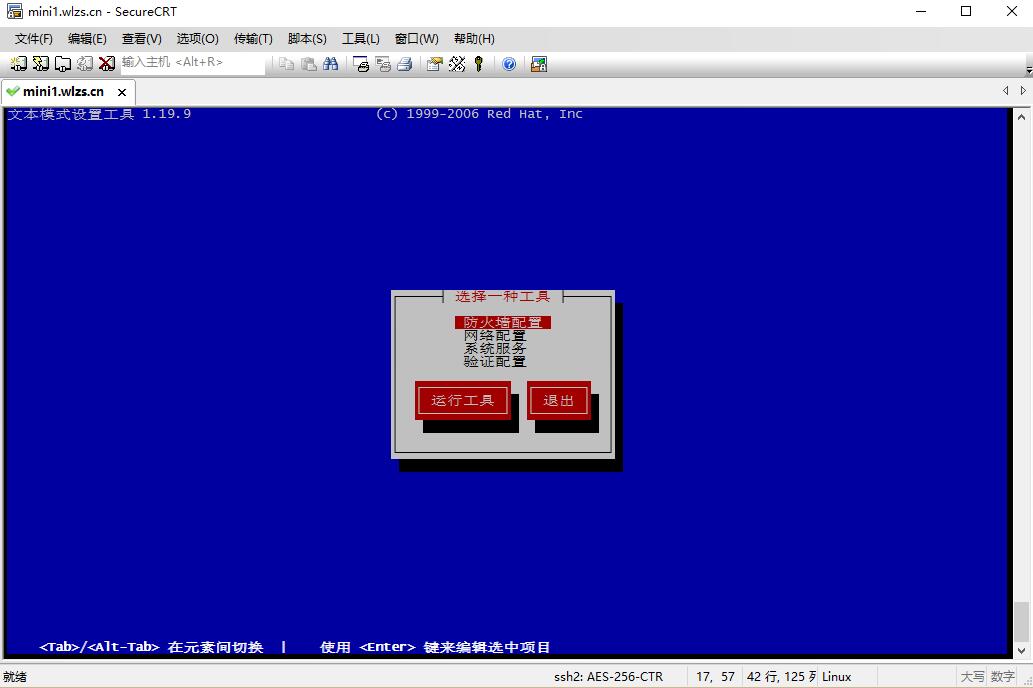
二〇一六年八月十八日 20:35:09





评论区